In today’s fast-paced digital world, having a website isn’t just an option—it’s a necessity for businesses. But building a website can seem daunting, especially when you’re working with a tight budget. Thankfully, there are cost-effective solutions that make it easy for small businesses to establish a professional online presence without overspending.
Why a Website is Essential for Your Business
A website is your virtual storefront, and here’s why every business needs one:
- Establish Trust: A professionally designed website builds credibility with your audience.
- Reach More Customers: Your website is accessible 24/7, helping you connect with potential clients anytime, anywhere.
- Cost-Effective Marketing: Save money while showcasing your services or products to a broader audience.
- Direct Engagement: Use your website to connect directly with customers through blogs, contact forms, and more.
Steps to Build an Affordable Website
1. Define Your Goals
The first step is knowing what you need from your website. Are you looking to generate leads, sell products, or simply showcase your services? Understanding your objectives helps streamline the process and keeps costs manageable.
2. Choose the Right Domain Name
Your domain name is your online identity. Keep it short, memorable, and relevant to your brand. Tools and services are available to help you secure the perfect domain without hassle.
3. Reliable Hosting Without the High Costs
Your website’s performance depends on reliable hosting. Affordable hosting plans are widely available and can ensure your site runs smoothly with fast load times and consistent uptime.
4. Select a Platform That Fits Your Needs
For an affordable and user-friendly experience, consider platforms like:
- WordPress: Perfect for flexibility and customization.
- Wix or Squarespace: Ideal for beginners.
- Custom Solutions: If your business needs something unique, professional services can craft tailored websites that meet your specific requirements.
5. Focus on Design and Usability
First impressions matter. Ensure your website has:
- A clean and modern design
- Mobile responsiveness
- Easy-to-navigate menus
- Fast loading speeds
Good design doesn’t have to cost a fortune but can make a lasting impression on your visitors.
6. Include Essential Features
Your website should have:
- Clear calls-to-action (CTAs)
- Contact information that’s easy to find
- Service or product pages with detailed descriptions
- Testimonials to build trust
- Optional blog or resources section
7. Optimize for Search Engines (SEO)
SEO is crucial for visibility. Start with:
- Keyword optimization
- Engaging meta titles and descriptions
- High-quality content that adds value
- Backlink building for credibility
Investing in SEO early ensures your website reaches the right audience and gains traction over time.
8. Test and Launch
Before launching, check for:
- Broken links
- Mobile-friendliness
- Loading speed
Once you’re ready, promote your website through social media, email marketing, and other channels to attract visitors and grow your business.
A Budget-Friendly Solution
Building a professional website doesn’t have to drain your budget. By following these steps and leveraging affordable web services, you can create a stunning online presence that drives results. Take your first step today and watch your business thrive in the digital landscape!

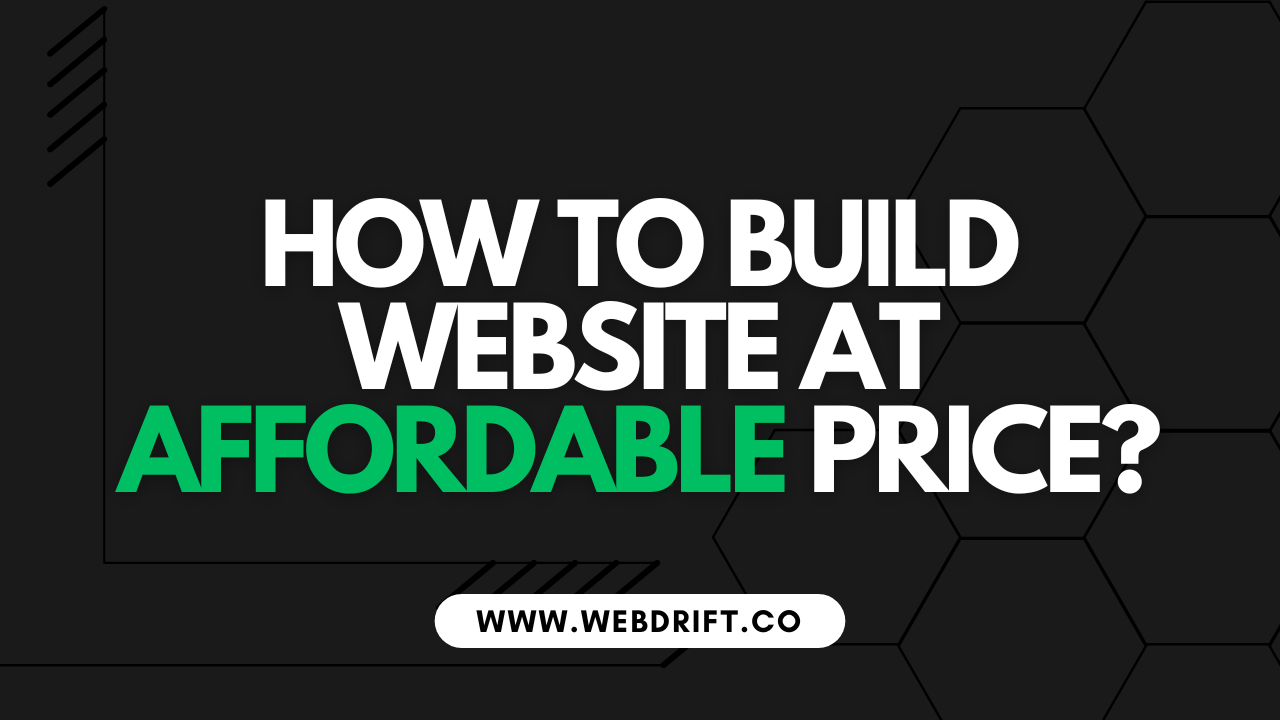
Leave a Reply